Batch image merge Software
ImageMergePro
Batch merge images, split images, convert images into PDF files
Download for Windows
Get our powerful desktop application for even more features
ImageMergePro Introduction
Our ImageMergePro is extremely powerful. It can batch merge images, split images, and also convert images into PDF files in batches. It supports the creation of new images in layouts such as grid, horizontal, and vertical, and also allows you to customize and add text and stickers. With just one easy click, you can quickly generate hundreds of stunning collages, completely getting rid of the trouble of painstakingly merging images one by one, which is both time-consuming and labor-intensive.
Whether you are a social media creator who needs to release a large amount of content, a graphic designer handling multiple projects simultaneously, or a photographer who requires efficient image processing, ImageMergePro can greatly simplify the operation process, saving you a great deal of valuable time and effort. It is definitely a powerful assistant for your work.
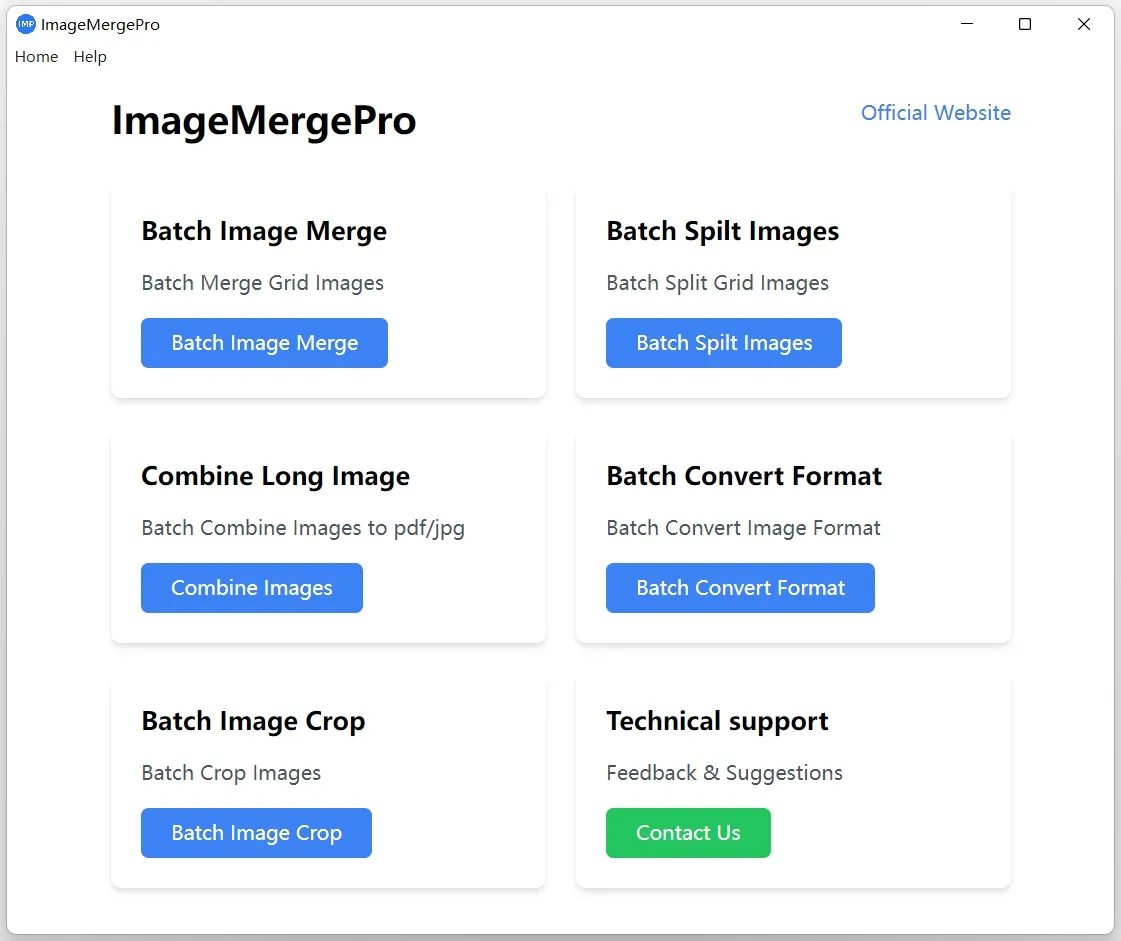
Preview
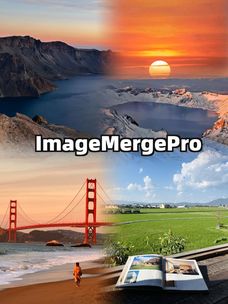




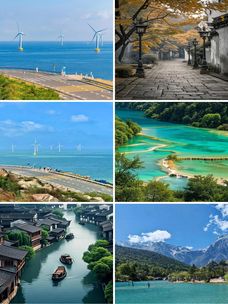
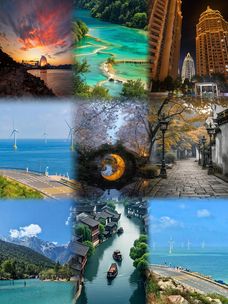

Features
Batch Images Merge Mode
This batch image merge mode supports grid layouts. You can set blur and feathering values for seams between stitched images for a natural transition. Add custom text and stickers at will. With one click, generate hundreds of merged collages to boost efficiency.
Batch Image Split Mode
The batch image splitting mode allows you to automatically divide images into multiple equal-sized pieces in a grid pattern. It significantly enhances efficiency by streamlining the process of splitting multiple images at once.
Batch Image to PDF Conversion
This feature can convert all images in a folder into PDF files in one go, streamlining the conversion process and saving your time.
Enhanced Features
Our software offers powerful enhanced features. It supports batch resizing, scaling, and format conversion of images. With just one operation, you can adjust dimensions, change size proportionally, and switch formats for multiple images. These features streamline image-processing tasks and boost productivity.
FAQs
What image formats are supported?
Our tool supports PNG, JPG (JPEG), WebP, HEIC image.
How many images can I merge at once?
You can merge multiple images at once. The maximum number of generated images depends on the smallest quantity of images in a folder.
Can I customize the order of images?
The order of images is sorted according to the names of the images in the folder.
Is my image data secure?
Yes, all processing is done locally in your software. No images are uploaded to any server.