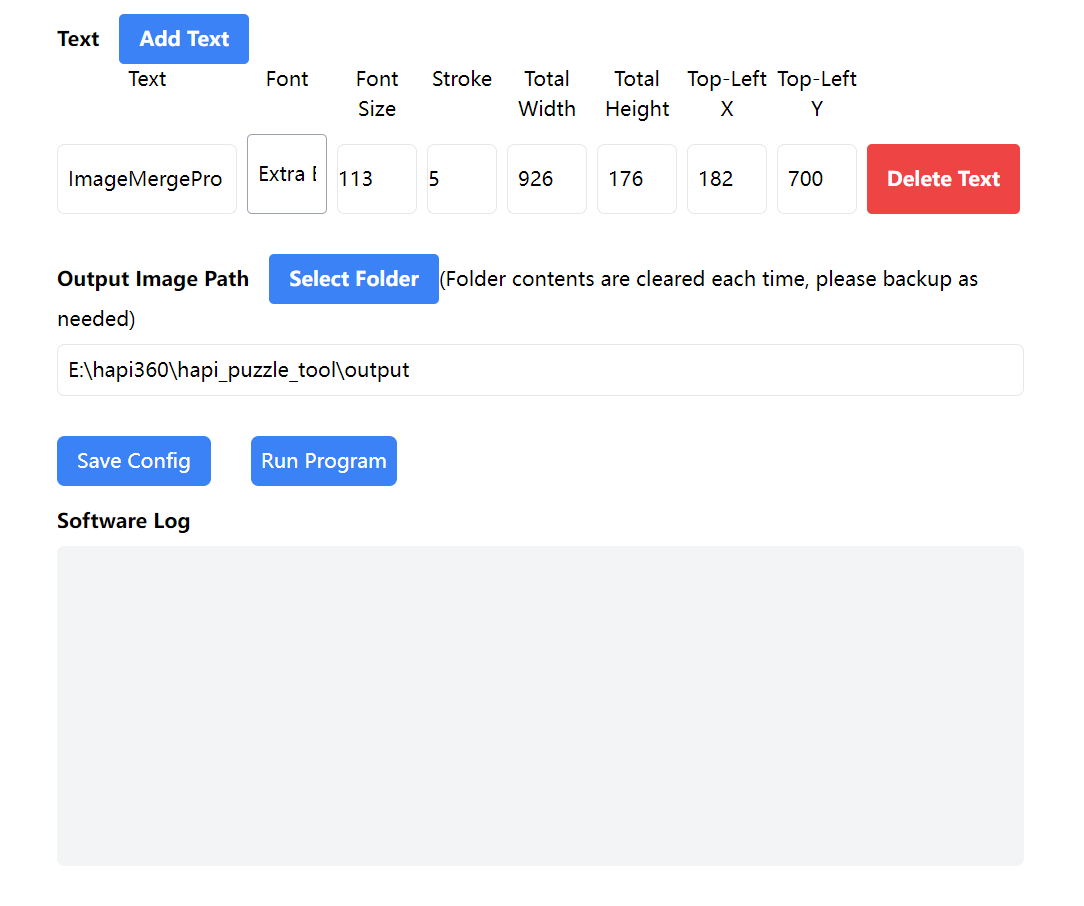Software Features
Image Merge Pro is a powerful tool for batch image merging. It allows you to create new images in a grid layout. With just one click, you can generate hundreds of stunning collages. Each time the tool performs image stitching, it extracts images one by one from the folders configured in the configuration interface and stitches them into a single image (without re-using images). Then, it optionally overlays custom text and saves the result in the specified output folder.
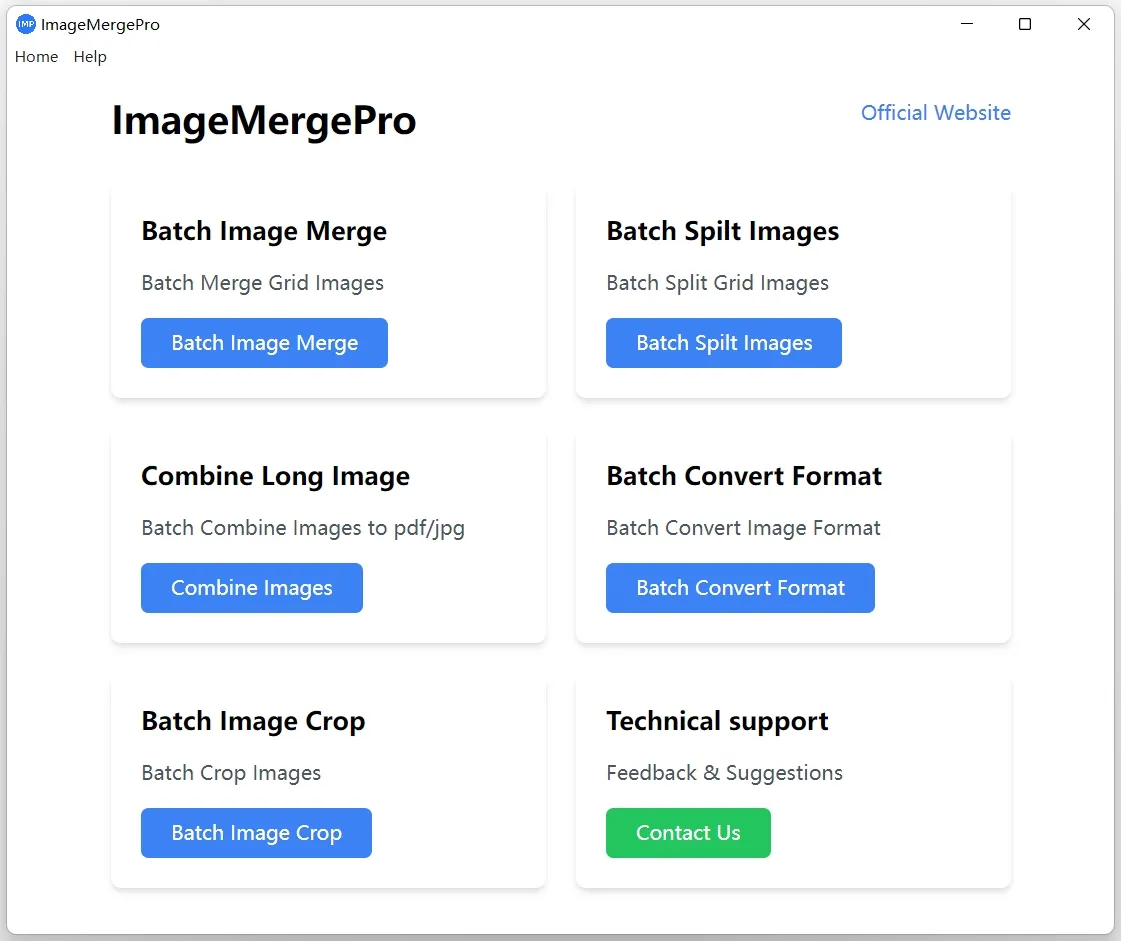
Number of Generated Images
The number of generated images depends on the minimum value between the number of images in the folder with the fewest images and the maximum number of images set in the interface.
Image Stitching Logic
By default, the images are sorted according to their names in the folder. For example, in a 4-in-1 stitching scenario, the stitching results follow the logic like 1-1, 2-1, 3-1, 4-1; 1-2, 2-2, 3-2, 4-2. When the "Random Sort" option for the folder is selected, the images will be stitched randomly.
Configuration Parameter Interface
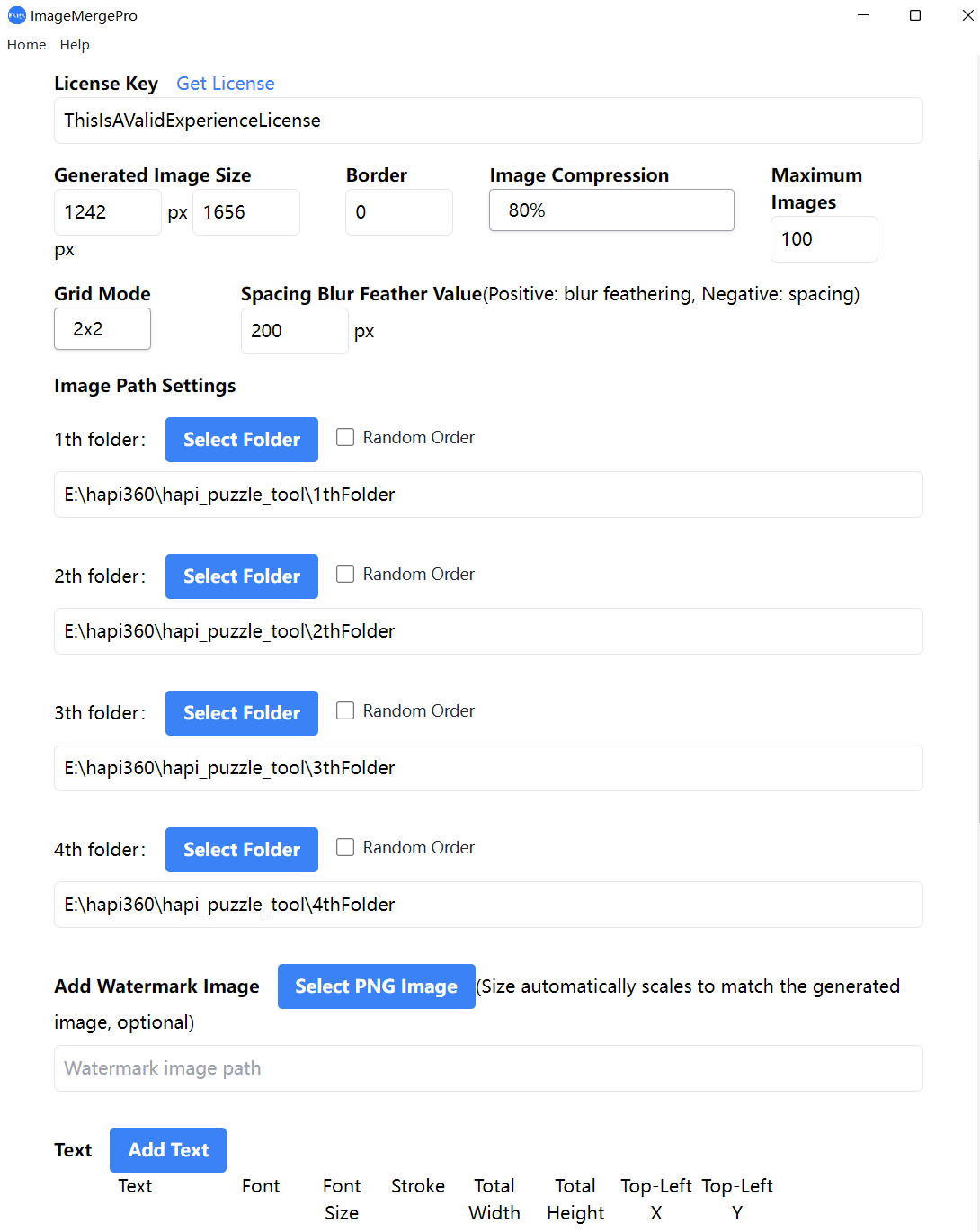
Explanation of Configuration Parameters
- Generated Image Size: Represents the width and height of the generated image, with the unit in pixels (px).
- Maximum Number of Generated Images: Users can freely set the maximum number of images to be generated. The software will calculate the number of images in each input folder and use the smallest number for generation.
- Outer Border: The blank spacing around the stitched image.
- Mode: The image stitching grid mode. Options include 1×1/2×1/1×2/2×3/3×1/3×2/3×3/4×1/4×2/4×3/4×4.
- Stitching Blur Feathering Value:
- Positive numbers: Create a blurred transition for the gaps between stitched images. It is recommended to set a value between 100 - 300. Set it to 0 if no transition is needed.
- Negative numbers: Represent the blank spacing between stitched images.
- Image Path Settings: Specify the source folders for the images to be stitched. Please ensure that the correct path is selected for each folder; otherwise, the software may malfunction. The final number of generated images will be the smaller value between the number of images in the folder with the fewest images and the maximum number of images you configured. When the "Random Sort" option is selected, the images will be stitched randomly.
- Watermark Image: You can add a transparent PNG image with text, stickers, and the same size as the generated image. This image will be fully overlaid on the stitched image to achieve functions such as adding custom text, images, or logos.
- Add Text: You can freely add text and set corresponding parameters. You can skip this step if you don't need text.
- Generated Image Path: The path of the folder where the stitched images will be saved. Each time the software runs, it will delete the files in the folder and then regenerate the images. Please make sure to back up your data.
Save Configuration
Running Effect
After the software saves the running log, it will automatically generate merged images in the corresponding folder.
Generation Effect
If you encounter any problems while using the software or need custom - development services, please feel free to contact me. I will be glad to provide you with technical support and solutions!







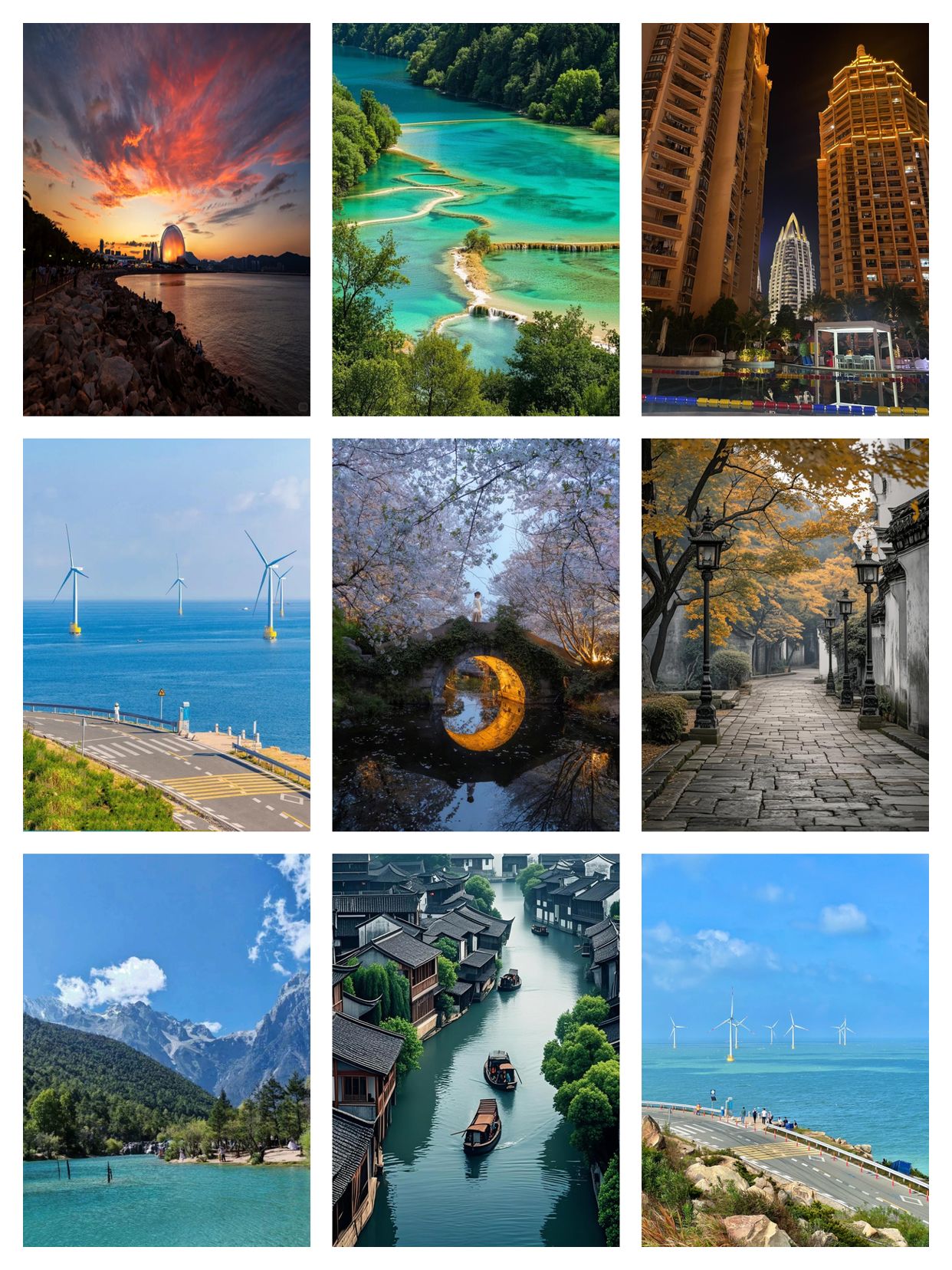
FAQs
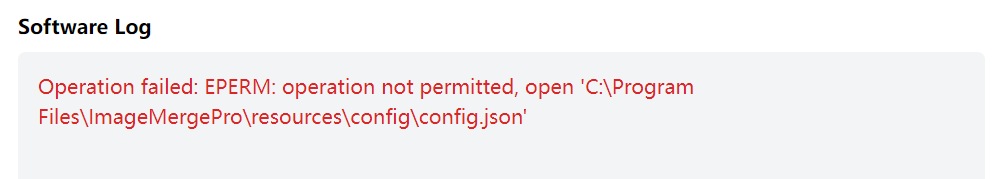
Since the software is installed in the C drive, you need to right-click on the software icon and run it as an administrator.